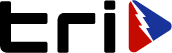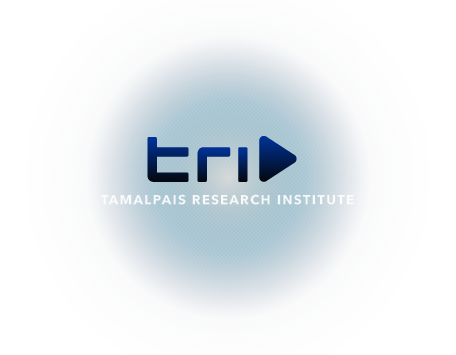Email booking@tristudios.com to contact our Artist Relations & Booking team.
FAQs
-
This place is amazing. How can I play at TRI?
-
I see people in the audience. How can I become a part of the live studio audience?
We are a private facility and do not allow the general public to attend shows. We are not registered as a music venue and therefore may not sell tickets. However, we love to run contests and giveaways for access to our shows - Make sure you sign up for our bi-weekly newsletter and follow us Facebook and Twitter for the most current news from TRI.
-
Buffering sucks.
If you are experiencing buffering issues during a webcast, try this:
Try the suggestions in http://www.ehow.com/how_8522766_troubleshoot-live-streaming-skips.html
Find out how fast your Internet is: http://speedtest.net
Use the DNS server your ISP provides. Our streaming system depends on the DNS server you use being the closest one on the Internet to you. That is usually your ISP's server. If you let your router or computer automatically connect to the Internet, you are using your ISP's server. Some people use Google's or another 3rd party DNS server instead. That causes our system to send the streaming video to you from far away, greatly increasing latency and buffering.
-
What kind of internet connection is recommended to watch a TRI Studios webcast?
For a smooth playback experience, you need a broadband Internet connection. We recommend trying to stream a test video stream before watching a TRI Webcast.
• Our Standard Definition videos stream at 480 Kbps or more and we recommend a downstream bandwidth of over 1 Mbps for a smooth playback experience.
• Our High Definition videos stream at 1.7 Mbps or more and we recommend a downstream bandwidth of at least 3 Mbps for a smooth playback experience.
-
What if I don’t have a fast Internet connection, can I still watch TRI Studios broadcasts?
Yes, TRI Studios offers its broadcasts in over 5 different connection speeds to accommodate all users. TRI Studios makes standard definition/lower bandwidth quality video for users who either have a slower Internet connection, or are accessing the broadcast over 3G or 4G networks.
-
How do I add TRI TV to my Roku Streaming Player?
In order to watch our live broadcasts on your Roku Streaming Player at home - Please go to this link and follow the instructions on the page. Our live webcasts will only be streamed at the time of the live event. We do not archive past shows on Roku.
-
I just want to watch your webcasts over and over again! Where can I purchase a DVD? When are you going to rebroadcast the show?
Our webcasts are streamed live and not available for download or purchase, but we always feature some clips from the broadcast in our video archives. You can also check us out on YouTube.
-
I’m awesome. You’re awesome. Can I have a job or what!?
Please forward any portfolios and resumes to jobs@tristudios.com
-
Help! It's still not working!
Quick fixes to try: Refresh your browser and empty your cache folder.
You may also refer to the User Guide for detailed information on how to fix most common problems that might occur.
-
Help! I still have more questions!
If you still have issues, questions, comments or concerns feel free to email us at info@tristudios.com and we will get back to you as soon as possible.